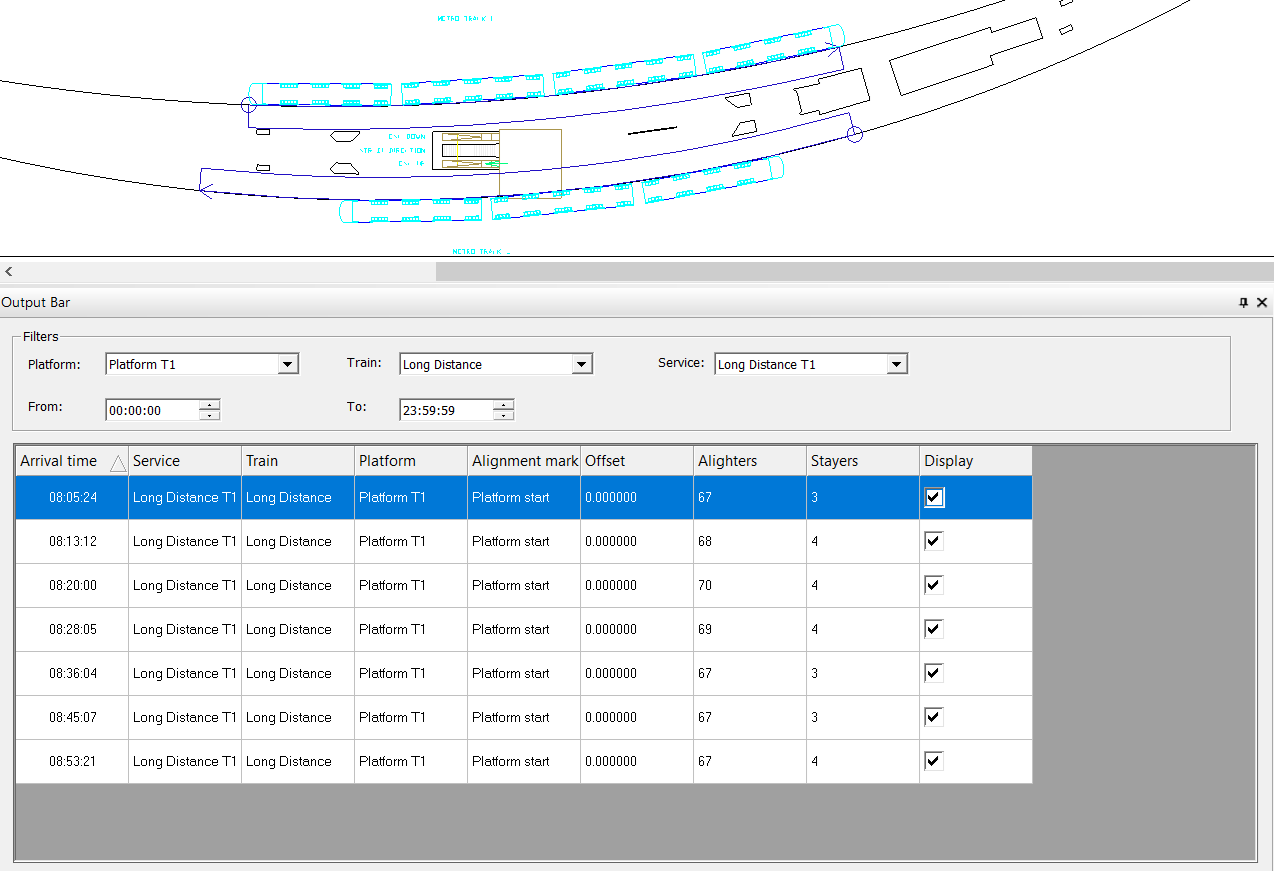Train Arrival Times
You can view arrival time information for all Services in the Train Arrival Times tab of the Output Bar, located after the Information, QA, and Search Results tabs (see example below).
Here, you can filter information by Arrival Time, as well as Platform, Train and Service. If the Display check box is selected, the train alignment is shown next to its associated Platform, so you can check door alignment and adjust Offset.